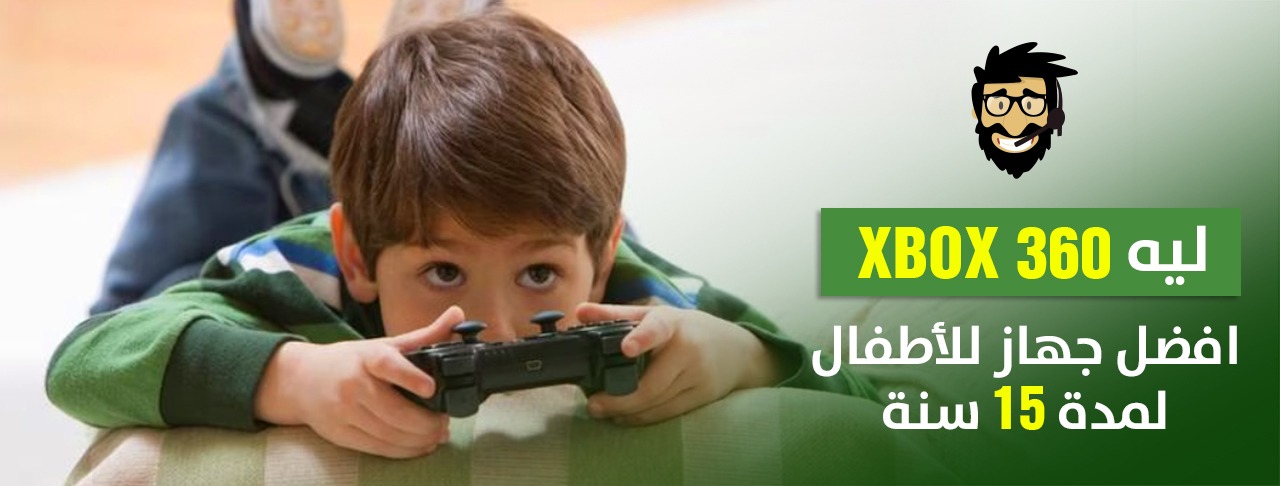How to Maintain Your Xbox at Home:
In the modern world of technology, electronic gaming has become an inseparable part of our daily lives, and the Xbox is one of the main pillars in this domain. However, as with any electronic device, users might face some technical difficulties that require maintenance. Some might think that maintaining these devices requires a technical expert, but there are several steps that can be followed at home before resorting to specialists. Here are five effective points for maintaining your Xbox on your own.
-
Restart Your Xbox: The simplest and most effective solution is to restart your device. Turn off the device completely by pressing and holding the power button for ten seconds, then disconnect the power for a minute before restarting.
-
Update Software: Ensure that your system is always updated. Go to the 'Settings' then 'System' and 'Updates' to check for any new updates and apply them.
-
Check Internet Connection: Internet connection problems can affect the performance of online gaming and system updates. Make sure that the device is connected to the internet and that the network is functioning properly.
-
Clear the Cache: Temporary files (Cache) can cause slowness or loading errors. Turn off the device and disconnect the power, then reconnect and turn it on to clear these memory files.
-
Check Hardware: Inspect your device for any signs of external damage such as damaged cables and ports, and replace damaged parts if necessary.